🦖 Sell Issue - System Missing Order & Wrong Deduction
When a customer reports Sell Issue / Balance Deducted / Missing Funds, the root cause usually falls into one of two categories.
Both cases must be clearly explained and handled according to SOP:
- Typical customer questions:
- “Why was my balance deducted but I didn’t receive any money?”
- “Why is my money missing after I tried to sell?”
- "My sale shows successful, but I haven’t received the money."
🔹 System Missing Order
- Upstream payment exists, the system captured a Bill, but no matching order was created.
- The system still deducted the user’s balance.
- If the user had insufficient quota at that time, a negative balance is generated. On the next top-up, the system will automatically deduct this amount first.
- Customers often mistakenly believe their money has disappeared.
🔹 System Wrong Deduction
- The system captured a Bill and deducted the balance, but no upstream payment record exists.
- This usually happens due to private transactions: the user uses a bound UPI for personal transfers, which gets captured by the system and treated as a sell.
Quick Comparison
| Type | Key Identification | System Behavior | Communication Tip |
|---|---|---|---|
| System Missing Order | Upstream group shows payment record; User Ct Bill shows Bill; but no order in Order Collect | Bill exists, order missing; may show negative quota | Explain order generation Issue, provide payment screenshot; if negative quota, clarify advance deduction will auto-balance on next top-up |
| System Wrong Deduction | Upstream groups show no payment record; often caused by private transactions | Bill & deduction exist; no order and no upstream record | Explain it’s a private UPI transaction wrongly captured; advise not to use bound UPI for private transfers; process refund |
Investigation Process
Step 1: Ask Customer for Order Details
Request order details and guide customer with clear steps:
“Dear, could you provide me with the order details screenshot?
Please open your wallet → Home → In Progress → Sell → Click the order where you did not receive money → Take a screenshot of the detailed information.”
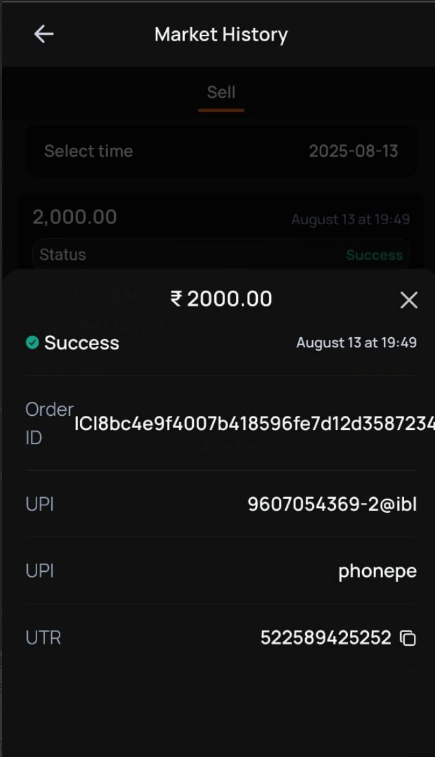
Use the provided Order No and UTR for next checks.
If the customer cannot provide details, use the CW ID to check User Ct Bill and Record Quota records to locate the problematic UTR for review.
Step 2: Check Bill in User Ct
Since the system couldn’t match the order but still deducted balance,
the Pick Up status = No Pick Up.
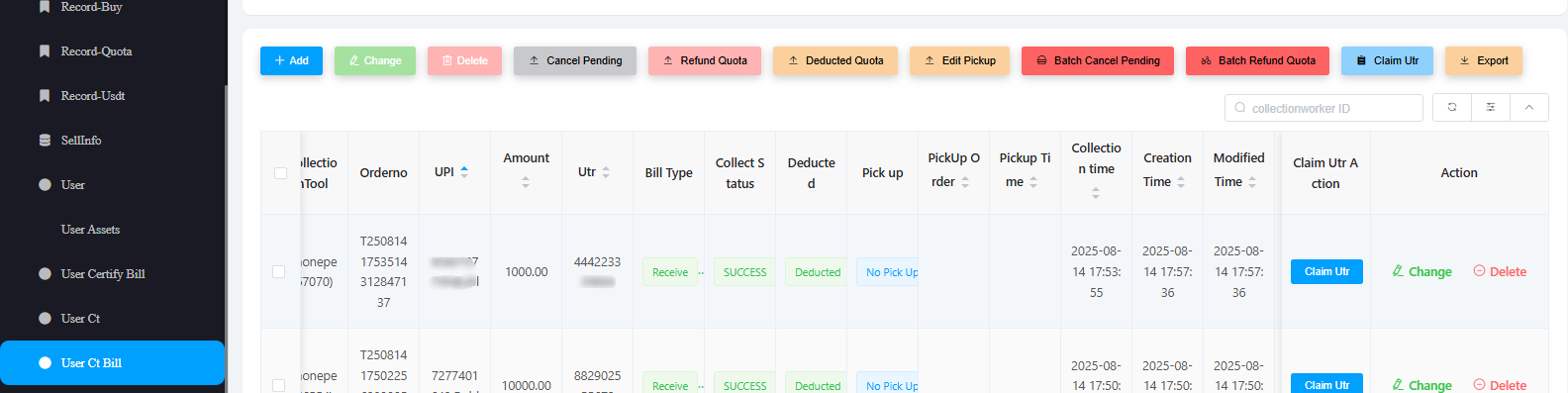
Step 3: Check Deduction in Record Quota
Verify whether there is a deduction entry for the UTR.
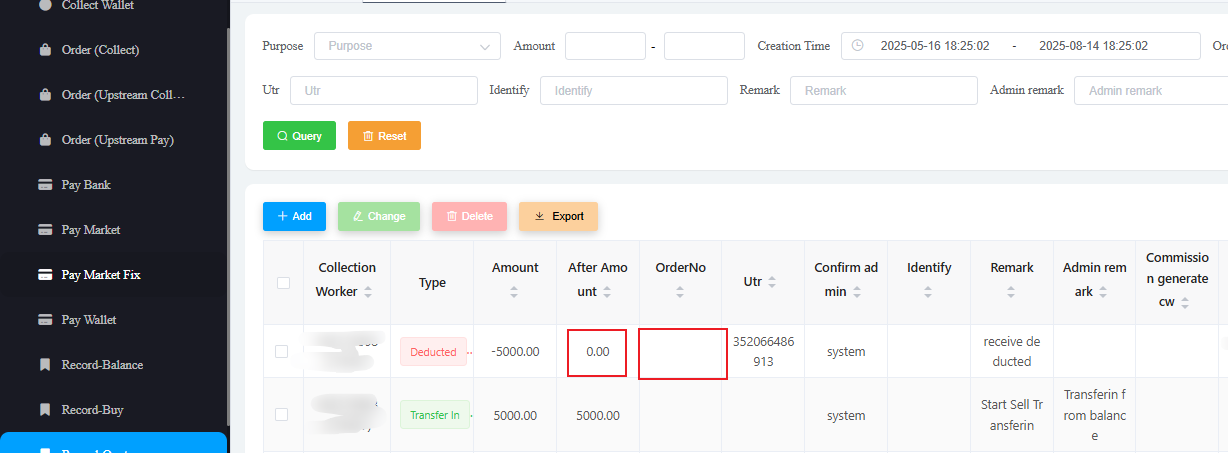
If unmatched, Order No = null.
If the user had no quota left, the system shows negative balance.
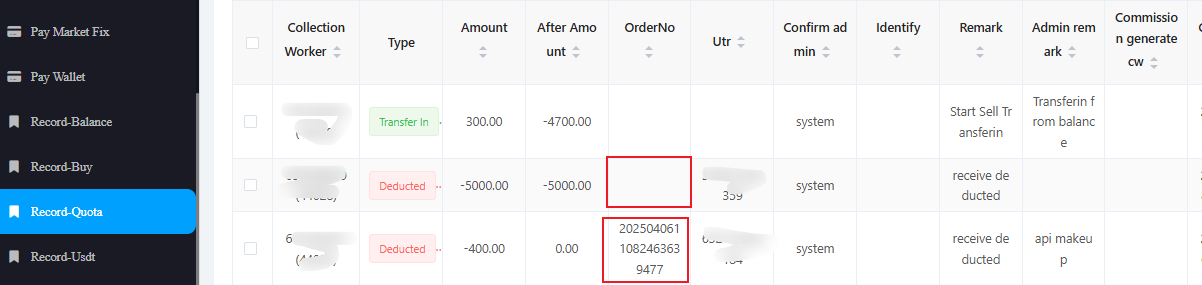
Step 4: Check Order Collect
Search if there is any order record for the UTR.
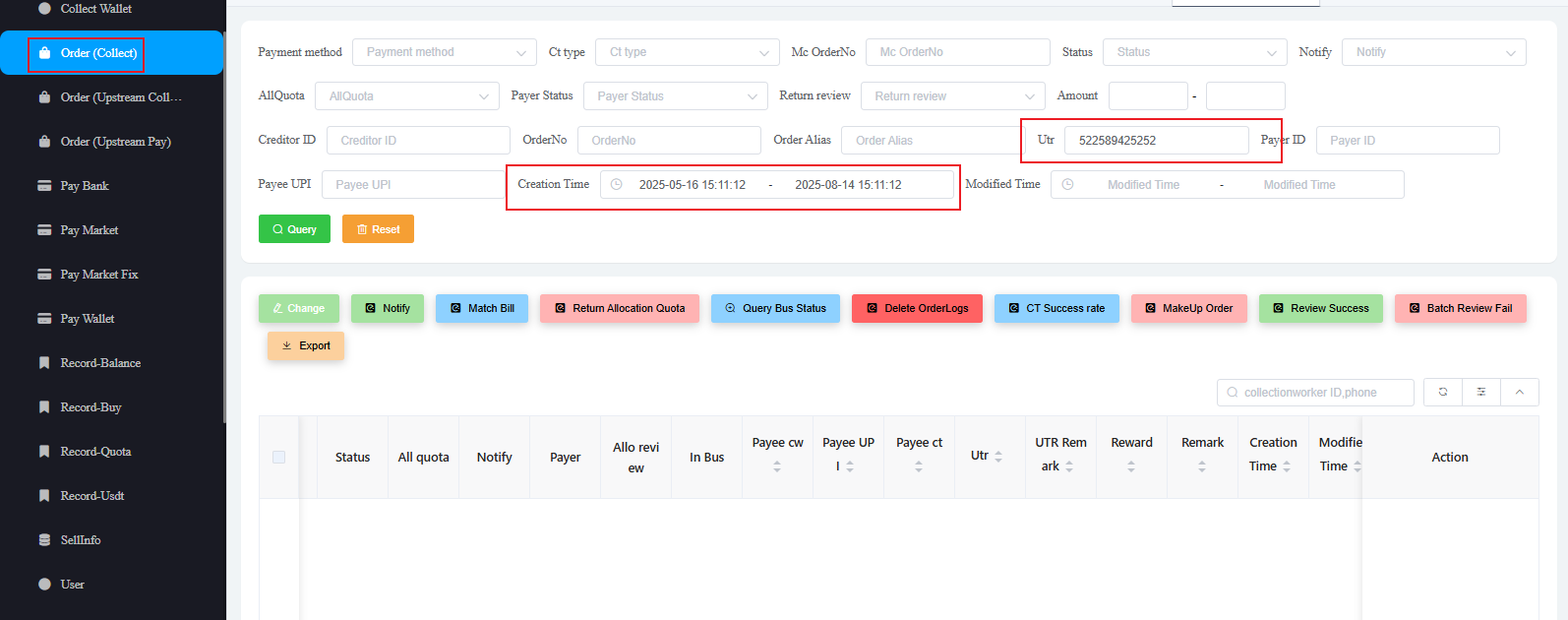
Normally, there will be no order.
If an order exists, it means the upstream has not yet sent补单 (make-up order).
After confirming the problematic UTR, continue to upstream check.
Step 5: Check Upstream Groups (MCG, OX, AX)
✅ Case A: Upstream Record Found
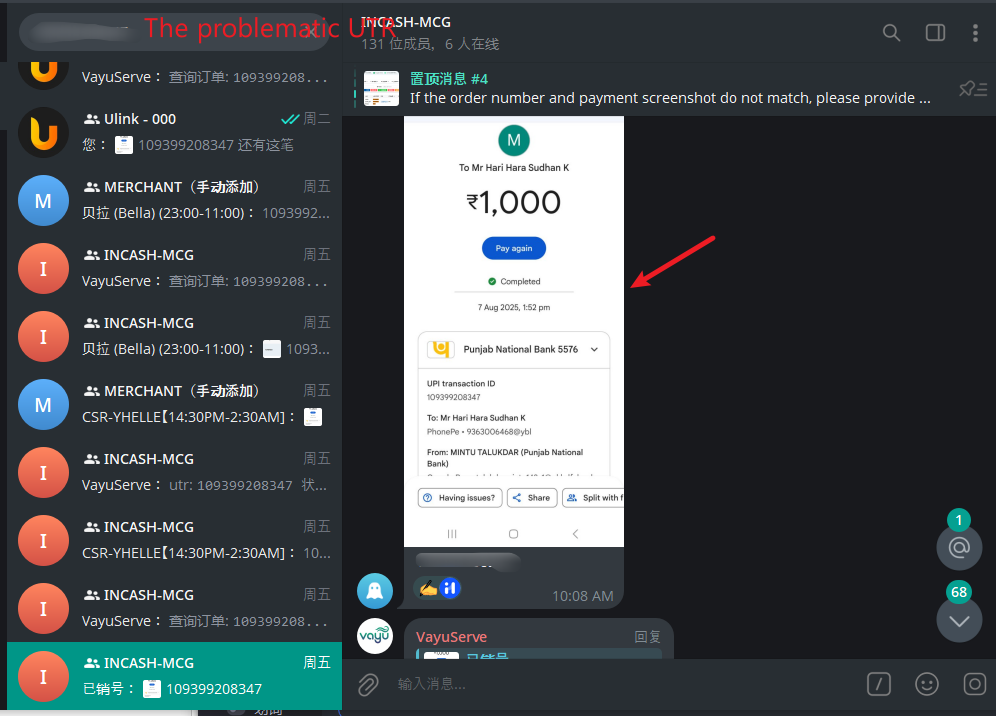
(Always verify across all 3 groups: MCG, OX, AX)
- Confirm System Missing Order
- Provide payment screenshot to the customer:
"Dear, here is the payment screenshot. Please check your UPI transaction history and bank account. The payment should already be in your account."
- If Negative Quota Detected
- Escalate the case to TL and reviewer (e.g., XIAOSI).
- Decide if quota refund is required.
If deduction is required (advance payment case):
"Dear, this was an advance payment. During your last sell, the system overpaid to your account.
Amount: XXXX, UTR: XXXXXX.
When you transfer balance to sell again, the system will automatically deduct the advance. You can continue selling once repayment is complete."
If refund is required (lucky member case):
"Good Day, we detected you became a Lucky Member 🎉. The system transferred XXX amount to your UPI: XXX for free!
We will refund your selling quota shortly. Thank you for your support."
If customer insists they never received the funds:
"Dear, if you really did not receive the payment, please provide the following proof:
- Bank statement (PDF) for the last 3 days, covering the disputed UTR date.
- Third-party perspective video of your UPI app login → show UPI ID → show all transactions for the disputed date.
We will review your case within 24 hours.
If confirmed, we will refund and compensate you with 100 INR for the inconvenience."
❌ Case B: No Upstream Record Found
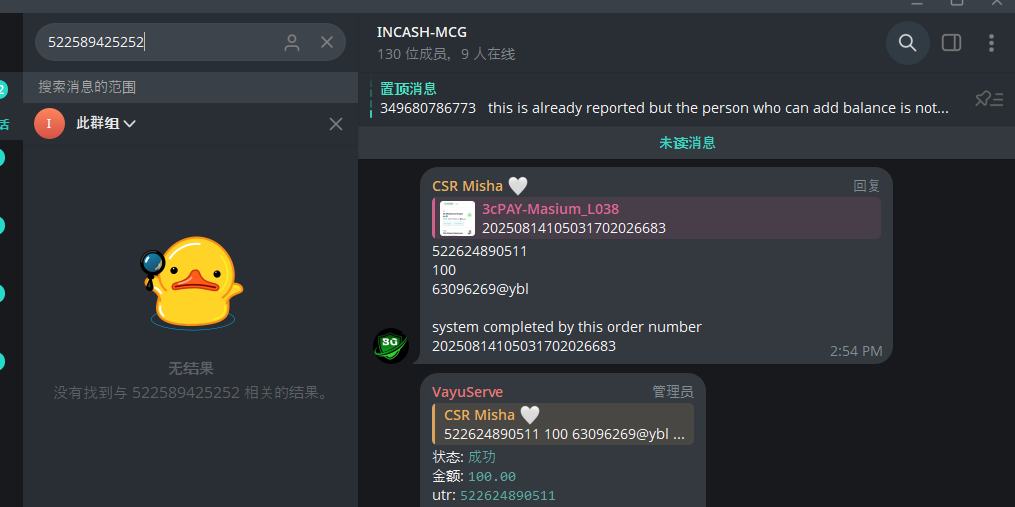
(Always verify across MCG, OX, AX groups)
-
Confirm System Wrong Deduction
-
Return the balance for the disputed UTR in User Ct Bill
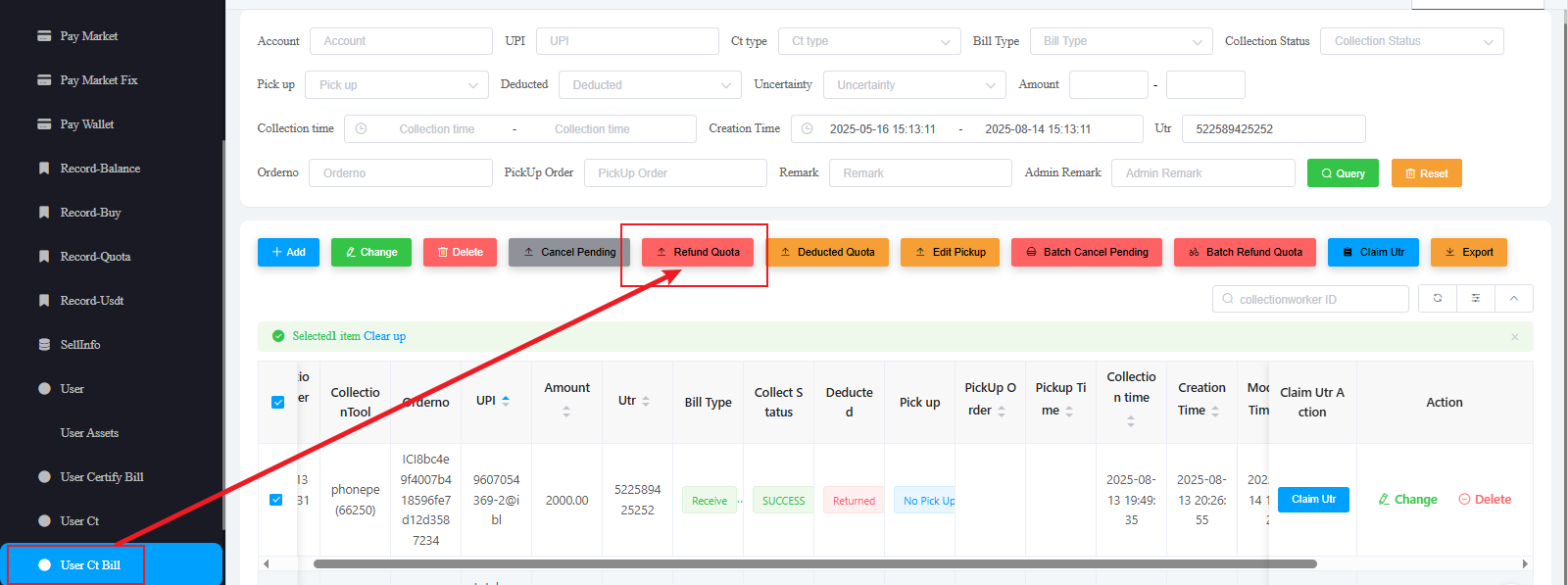
-
Inform customer:
"Dear, thank you for your patience. Your order issue has been resolved and the amount has been refunded. Please refresh your wallet and click Sell to view the updated balance."
📝 Conclusion
-
Guide customer clearly and collect necessary info (screenshots, UTR, Order ID).
-
Investigate step-by-step using CW system (User Ct, Record Quota, Order Collect) + Upstream groups.
-
Differentiate root cause:
- System Missing Order →补单/回调, explain negative quota if any.
- System Wrong Deduction → refund, explain private transaction issue.
-
Always escalate negative quota cases to TL for confirmation.
-
In CW system, always set search time range = 3 months.
-
During customer guidance, keep following up:
"Dear, were you able to find the information?"
"Dear, did you encounter any other issues during the process? Please let me know and I’ll help you resolve them."