MC Backend Guide
Overview of core MC management functions and modules.
The MC system records all transaction details between Wallets and merchants.
When we want to check the settlement status of a specific order, we always use the MC system.
Merchants usually only provide us with their own merchant order numbers and not the order numbers from the CW system.
Note:
In this documentation, “merchants” includes both gaming platforms and upstream providers.
Later chapters will explain the differences between gaming platforms and upstream providers in detail.
Collection Orders
All orders related to transactions with merchants can be found here.
Screenshot of Collection Orders in MC
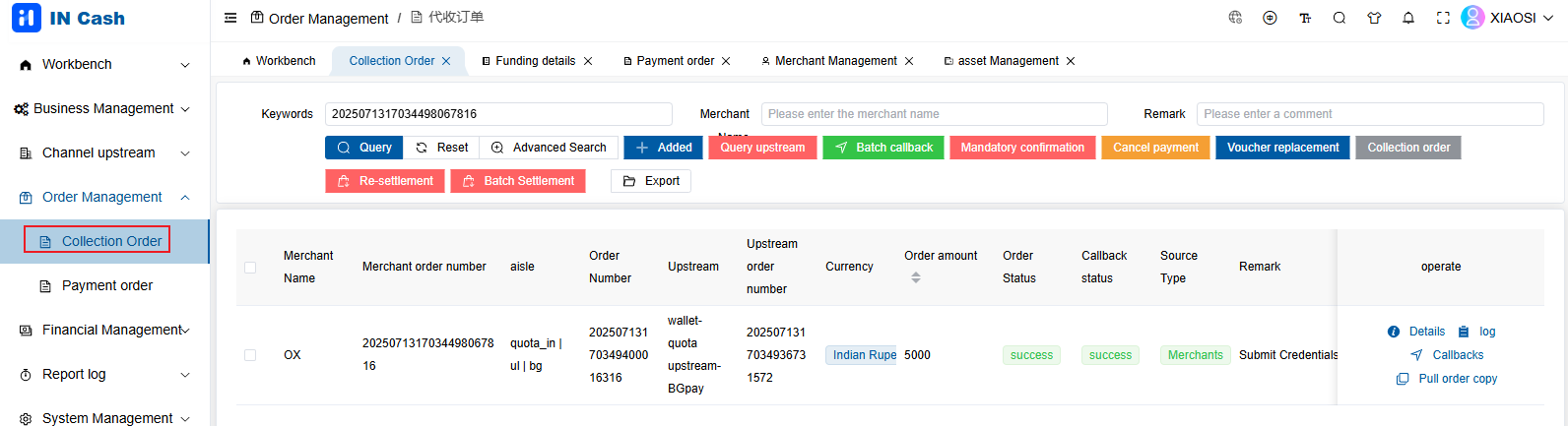
Key fields you need to know in Collection Orders:
-
Merchant Name: The name of the
merchantthat this order belongs to. -
Merchant Order Number: The order number shown in the merchant’s system.
-
Upstream Order Number: The order number shown in the CW system.
-
Order Status: The transaction status of this order.
Success: The payment for this order has been completed successfully.Paying: This order is still in progress.Timeout: This order has timed out.Fail: This order has failed.Created: This order has just been created by the merchant.
-
Callback Status: The callback status of the order.
Success: The system has notified the merchant that the payment was successful, and the merchant’s balance has been updated.Paying: The order is still being processed.Fail: The order has failed.
Payment Orders
All withdrawal orders from gaming platforms are found here.
Screenshot of Payment Orders in MC
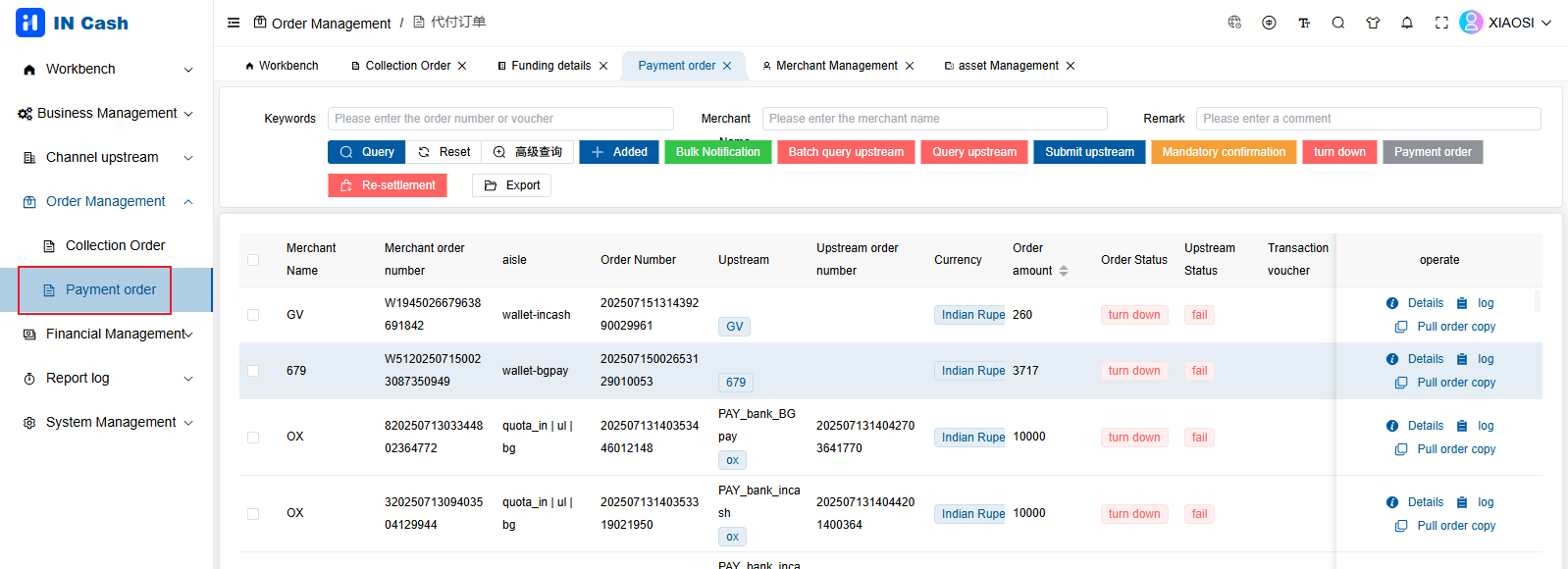
Key fields you need to know in Payment Orders:
-
Merchant Name: The name of the
gaming platformthat this order belongs to. -
Merchant Order Number: The order number shown in the gaming platform’s system.
-
Upstream Order Number: The order number shown in the CW system.
-
Order Status: The transaction status of this order.
Success: The payment for this order has been completed successfully.Paying: This order is still in progress.Turned down: This withdrawal request has been rejected.Fail: This order has failed.Created: This order has just been created by the merchant.
-
Upstream Status: The status of this order in the CW system, which usually matches the Order Status.
Success: The system has notified the merchant that the payment was successful, and the merchant’s balance has been updated.Paying: This order is still being processed.Turned down: This withdrawal request has been rejected.